MyScript Calculator 2 2.1.4
Paid Version
Solve Complex Mathematical Problems in a Jippy
If you want to find answers to complex arithmetic equations without having to solve them yourself then this math calculator is the best option you have. MyScript Calculator is a useful app which allows you to solve simple as well as complex mathematical problems by entering them using your own handwriting. Having a user-friendly interface and simple mode of operation, this calculator is extremely easy to use for everyone. You just need to write the mathematical problem you want to solve just like you would on a normal piece of paper in your own handwriting. This intuitive math calculator will recognize the numbers and operators you have written and will calculate the result in an instant.
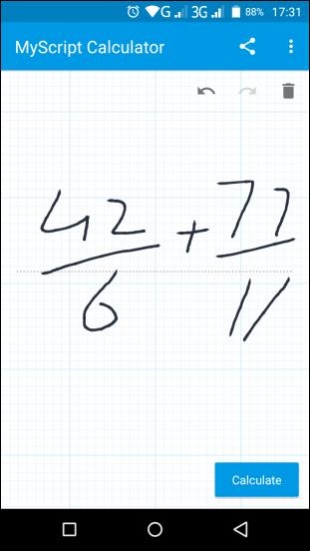
MyScript Calculator makes mathematical calculations not only fast and easy but also delivers accurate results as well. The answers calculated by this math calculator are always accurate provided you have entered the equation or formula in the right manner. You can either use your fingers or a stylus for entering the arithmetic problems into the app. Both the portrait as well as the landscape mode can be used for this purpose. You can edit the mathematical problems and change the numbers or operators you have used in a number of ways. For instance, you can overwrite on the number to change it or scratch it out or strike through it to eliminate it.
This math calculator provides support for a wide range of mathematical operators. From the basic operators like addition, subtraction, multiplication, and division to trigonometric operators like sin, cos, and tan can be easily calculated using MyScript Calculator. By default, the app calculates the results for the problem entered into it immediately. However, if you want to take your time in entering the entire problem into the app then you can disable this option in the Settings menu. With the automatic calculation option disabled, you have to click on the Calculate button located on the bottom-right corner of the screen to get the results. The Settings menu can be accessed by clicking the drop-down menu button located on the top-right corner of the screen.
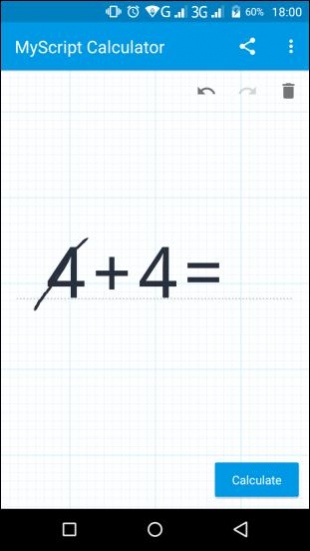
MyScript Calculator offers a tutorial as well which is available in the same drop-down menu in which the Settings menu is. This tutorial helps you in learning how to use the app and also offers a list of mathematical operators that the app supports. For instance, it tells you that if you want to find out the value of an unknown quantity in an equation in this math calculator then you need to use a question mark. This app will assume the question mark to be a variable and will calculate its value and display the result for you in blue. There are redo and undo buttons available too which help you in erasing and re-entering numbers and operators into the app.
Features:
- User-friendly interface
- Simple mode of operation
- Fast and accurate results
- Write arithmetic formulae in your own handwriting
- Scratch out or strike through numbers and operators to delete them
- Write over numbers to edit mathematical questions
- Use question mark to find value of unknown variables
- Undo and Redo features available
- Works in both landscape and portrait mode
- Supports wide range of mathematical operators and constants
Conclusion:
MyScript Calculator is an app which is aimed towards students who want quick answers to mathematical problems. It offers them the chance to enter entire equations and questions in their own handwriting and displays the results instantly after making the requisite calculations. It is definitely an app worth having on your phone especially if you are a little weak in mathematics.
Our Recommendations